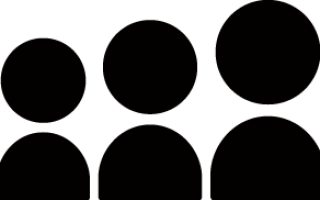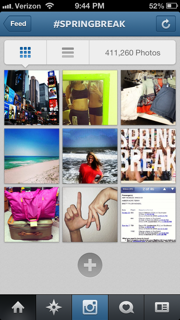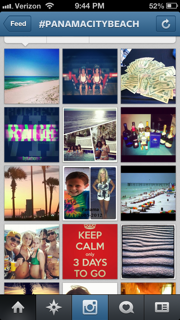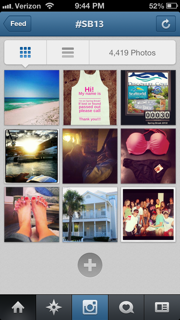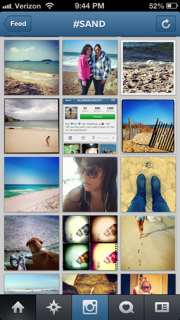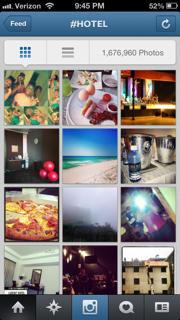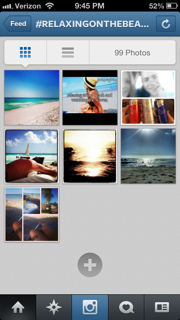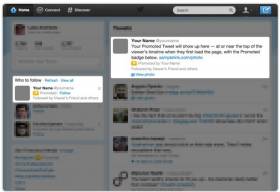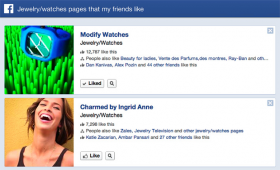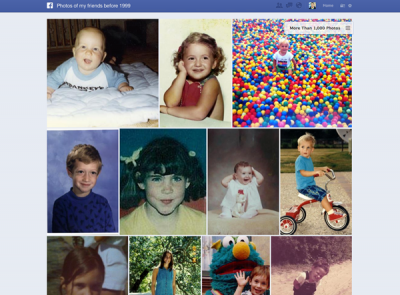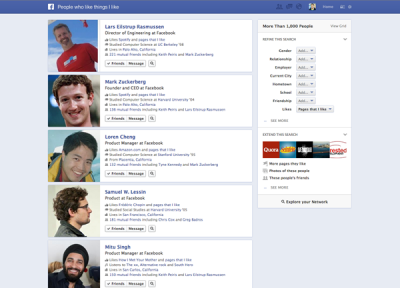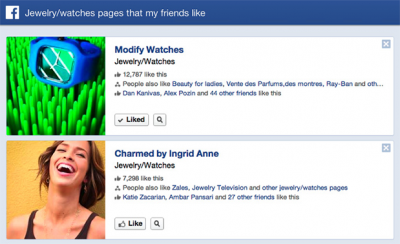We all are in a stage of obsession when it comes to social media. However, scrolling through our Facebook and Twitter news feeds are not always an accepted practice at work. Finally, there is a network that your boss is going to be begging you to check out...Yammer.
Yammer combines the entertaining functions of networks like Facebook and Twitter and creates a network where your company can increase it's efficiency. Having a network only viewable by those who have an email address using your company's domain name has access to file sharing and easy communication.
The Background Info
Yammer was introduced in September of 2008 at the TechCrunch50 event held in San Francisco, California. The aim of the event was to find the best Web 2.0 start-ups and launch them in front of industry leaders, capitalists and the press. The company based social network took the prize as the 2008 TechCrunch winner. In 2010, Yammer CEO David Sacks claimed that Yammer had doubled the revenue and that 70 percent of Fortune 500 companies were using Yammer. By the end of the year, Yammer had over 3 million users. So why are we just now hearing big noise from this company? In June of 2012, Microsoft bought Yammer for $1.2 billion dollars, cash. Once Microsoft got ahold of the four year old company, things began to take off even more quickly. With the collaboration of Yammer and SharePoint Microsoft was able to form an all in one content and communication management system for its users. Microsoft also brought upon a new pricing system changing the Enterprise edition from $15 per user to $3 per user making it a little more affordable for us little guys. Microsoft also was able to offer new users even more benefit offering Yammer with Office 365 for $8 per month.
Ok, So How Can I Use This?
So maybe now I have your attention. Microsoft has done a great job of thinking of almost everything you need for business collaboration and communication. However, just signing up for the site is a little overwhelming. I am going go go over some of the functions of the site so maybe your navigation will be a little more at ease than my initial visit was.
Conversation
Inbox
Oh, I already have email...
Don't check them off the list just yet. Even the very organized Outlook can be frustrating sifting through those emails from clients, blog feeds and junk just to try to find the message from the guy down the hall containing the notes from the last meeting. The Yammer Inbox is a single place to read and track the conversations that you need to see. You are able to track announcements, conversations, @mentions and private messages in one area.
Chat
Finally one chat that everyone can use. No need in logging into gmail to chat with your boss and yahoo to chat with your assistant. Using the Yammer chat you can send a message quickly to anyone who is online, even if it is just about grabbing lunch.
Profiles and Expertise
This is one of my favorite parts of the site. You need a press release done, but can't quite remember who is in charge of what intern or who can write you one quickly. Search the profiles of your coworkers to find the appropriate person to address with certain tasks or questions. You can personalize your profile with your own expertises, contact details and files which are all easily found through search.
Awards and Praise
Did someone do a great job? Let everyone know. You can publicly praise an employee and a badge will apear on their profile.
Groups
Add your team to a group so you can easily communicate cutting back on emails and meetings. You can share files, discussions and deadlines all in one place.
Announcements
Never miss a meeting or event again. All the announcements for your company located right before your eyes cutting back on wasted space and tacky boards.
Sharing
Yammer Files
Share documents, images, photos and presentations with your team and discuss changes.
Yammer Notes
Take the place of a meeting with a little Yammer Note session. Edit and publish a document with your coworkers without leaving your desk.
Those are just some of the features that really appealed to me.
For a complete list of features visit https://www.yammer.com/product/feature-list/
In my opinion, Yammer is worth every penny in keeping a medium to large company organized. Especially if you work with teams on presentations or projects. Our small team is only in week one of using the platform. So far the hardest part about it, is just getting on and doing it. It is hard to get away from old habits like email and using our own file sharing system. I would love to hear about your Yammer experience and can address any questions you may have. Good luck Yammering!